Over the years I picked up a little bit of computer programming skills. I am not a professional coder but I had an idea and I needed some tools to help organize my eBay listings.
I started hacking away and I came up with some basic tools that helped me. Over the past couple years I have hired some professional and experienced developers to turn my ideas in to a full fledged system.
This is how I used them to save $200 worth of eBay seller fees in five minutes!
The following screenshots are from my eBay listing software Rival Ripper. With it, you can quickly see what listings are performing and which ones are not, by sorting by the “sold” column.
After sorting by quantity sold you could end or run clearance sales on all the non-performing listings i your inventory. You want to focus on the winners and optimize them as much as you can. Here are some additional strategies you could do for non-performing listings:
- End them and re-list them during free listing periods.
- Optimize the keywords, and listing presentation to improve sales.
- List them as a CLEARANCE item & reduce the price to get rid of your inventory.
- List them as an auction.
- List them as a bulk lot.
- Then email your clients about your new items that you have on sale.
If they won’t sell after you’ve optimized the keywords, price, and listing presentation, you may have to sell them for what you can and write off the loss. Always stay positive and move forward and don’t let a bad item stand in the way of acquiring ten new high ROI (Return On Investment) items. This is a numbers game. You want to cut your losers as soon as you can and focus on the winners.
My game plan for my non-performing items was to end them quickly, and focus on my best performing listings. After that, I will circle back and improve and re-list the non-performing product.
This is a screenshot of my eBay credit card bill. I will be pretty happy next month when it’s $200 less!
Summary
In summary, by the time it took you to read this article, I ended 2000+ non-performing listings with a couple clicks of the mouse. I gained a net savings of $200 a month in eBay listing fees. Later, I will create more listings using the strategies I’ve outlined here: 7 eBay Strategies That Could Make You Wealthy!
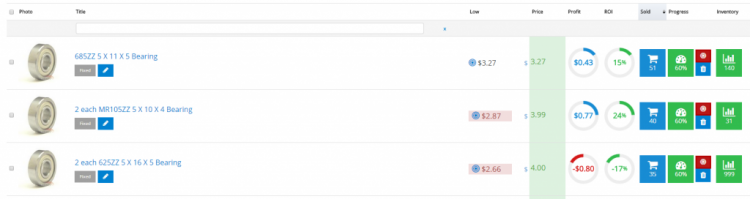





0 Comments Leave a comment
Comments are closed.